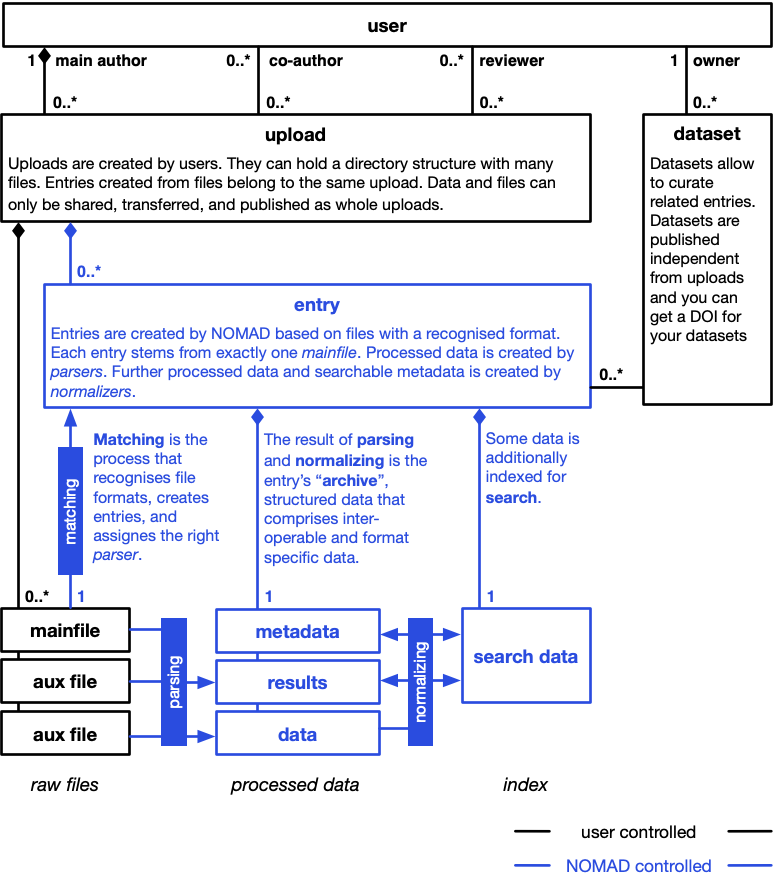From files to data¶
NOMAD is based on a bottom-up approach to data management. Instead of only supporting data in a specific predefined format, we process files to extract data from an extendable variety of data formats.
Converting heterogenous files into homogeneous machine actionable processed data is the basis to make data FAIR. It allows us to build search interfaces, APIs, visualization, and analysis tools independent from specific file formats.
Uploads¶
Users create uploads to organize files. Think of an upload like a project: many files can be put into a single upload and an upload can be structured with directories. You can collaborate on uploads, share uploads, and publish uploads. The files in an upload are called raw files. Raw files are managed by users and they are never changed by NOMAD.
Note
As a rule, raw files are not changed during processing (or otherwise). However, to achieve certain functionality, a parser, normalizer, or schema developer might decide to bend this rule. Use-cases include the generation of more mainfiles (and entries) and updating of related mainfiles to automatize ELNs, or generating additional files to convert a mainfile into a standardized format like nexus or cif.
Files¶
We already said that all uploaded files are raw files. Recognized files that have an entry are called mainfiles. Only the mainfile of the entry is passed to the parser during processing. However, a parser can call other tools or read other files. Therefore, we consider all files in the same directory of the mainfile as auxillary files, even though there is not necessarily a formal relationship with the entry. If formal relationships with aux files are established, e.g. via a reference to the file within the processed data, is up to the parser.
Entries¶
All uploaded raw files are analysed to find files with a recognized format. Each file that follows a recognized format is a mainfile. For each mainfile, NOMAD will create a database entry. The entry is eternally matched to the mainfile. The entry id, for example, is a hash over the upload id and the mainfile path (and an optional key) within the upload. This matching process is automatic, and users cannot create entries manually.
Note
We say that raw files are not changed by NOMAD and that users cannot create entries, but what about ELNs? There is a create entry button in the UI?
However, NOMAD will simply create an editable mainfile that indirectly creates an entry. The user might use NOMAD as an editor to change the file, but the content is determined by the users. Contrary to the processed data that is created from raw files by NOMAD.
Datasets¶
Users can build collections of entries to form datasets. You can imagine datasets like tags or albums in other systems. Each entry can be contain in many datasets and a dataset can hold many entries. Datasets can also overlap. Datasets are only indirectly related to files. The main purpose of datasets in NOMAD is to have citable collections of data. Users can get a DOI for their datasets. Datasets have no influence on the processing of data.
Processing¶
The processing of entries is automatic. Initially and on each mainfile change, the entry corresponding to the mainfile, will be processed. Processing consist of parsing, normalizing, and persisting the created data, as explained in more detail in the Processing section.
Parsing¶
Parsers are small programs that transform data from a recognized mainfile into a structured machine processable tree of data that we call the archive or processed data of the entry. Only one parser is used for each entry. The used parser is determined during matching and depends on the file format. A dedicated guide shows how to match a specific file from your parser. Parsers can be added to NOMAD as plugins; this is a list of all available parsers in the central installation.
Note
A special case is the parsing of NOMAD archive files. Usually a parser converts a file
from a source format into NOMAD's archive format for processed data. But users can
also create files following this format themselves. They can be uploaded either as .json or .yaml files
by using the .archive.json or .archive.yaml extension. In these cases, we also considering
these files as mainfiles and they are also going to be processed. Here the parsing
is a simple syntax check and basically just copying the data, but normalization might
still modify and augment the data substantially. One use-case for these archive files,
are ELNs. Here the NOMAD UI acts as an editor for a respective .json file, but on each save, the
corresponding file is going through all the regular processing steps. This allows
ELN schema developers to add all kinds of functionality such as updating referenced
entries, parsing linked files, or creating new entries for automation.
Normalizing¶
While parsing converts a mainfile into processed data, normalizing is only working on the processed data. Learn more about why to normalize in the documentation on structured data. There are two principle ways to implement normalization in NOMAD: normalizers and normalize functions.
Normalizers are small programs that take processed data as input. There is a list of normalizers registered in the NOMAD configuration. In the future, normalizers might be added as plugins as well. They run in the configured order. Every normalizer is run on all entries and the normalizer might decide to do something or not, depending on what it sees in the processed data.
Normalize functions are special functions implemented as part of section definitions in Python schemas. There is a special normalizer that will go through all processed data and execute these function if they are defined. Normalize functions get the respective section instance as input. This allows schema plugin developers to add normalizing to their sections. Read about our structured data to learn more about the different sections.
Storing and indexing¶
As a last technical step, the processed data is stored and some information is passed into the search index. The store for processed data is internal to NOMAD and processed data cannot be accessed directly and only via the archive API or ArchiveQuery Python library functionality. What information is stored in the search index is determined by the metadata and results sections and cannot be changed by users or plugins. However, all scalar values in the processed data are also index as key-values pairs.
Attention
This part of the documentation should be more substantiated. There will be a learn section about the search soon.