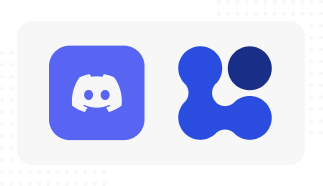How can we help you?
There are different ways to reach out for help. Pick a channel to get help from us or our community.
description
Getting Started
Our Getting Started Page provides a guide to our introductory tutorials and other resources for beginners.
description
FAQs
Find answers to the most frequently asked questions under the categories:
- General
- Upload data, datasets, embargo, and DOIs
- API
forum
Forum
NOMAD hosts a forum on matsci.org together with many other materials science projects. NOMAD developers and users will be able to help you here.